I like my favorite things to be clean. When I find a new SCART television that I like, I try to restore the aesthetic condition to a new-ish state. Usually this just involves wiping down the outside casing and polishing the screen until I can no longer find a single greasy mark or hardened piece of fly vomit.
However, I've recently taken this cleanliness to the next level by messing around with rinsing the internal components. So far this has proven extremely effective in eliminating the chassis grime that builds up over years of domestic use and neglect.
I guess you could argue that cleaning a chassis makes it easier to service and allows components to cool properly because they’re no longer under a blanket of fluff but I just plain like how good the CRT looks internally when everything is spick and span.
As a demonstration, the following steps were taken to clean the insides of a neat little 37 cm Blaupunkt PM 37-43 television:
 |
| Right side |
 |
| Left side |
 |
| Model: PM 37-43 / Chassis: FM 241.00 (AKA Grundig CUC 6300) |
Requirements:
- A dishwasher with a rinse cycle.

Rinse cycle - Generic washing detergent
- Soft bristle toothbrush
- Sponge
- Magic Eraser (or regional variant)
- Philips head screw driver
- 8 mm socket
- Socket extension
- Ratchet
- Empty jar

Tools - Dish drying rack

Drying rack - Some hot weather!

The weather in Berlin
I like to cut the Magic Eraser into smaller, more manageable pieces before starting. I do the same with the sponge also:
 |
| Sponge and Magic Eraser pieces |
Okay, let's get domestic!
Back cover:
- Lay the TV face down against protective surface (e.g a hand towel).

Face down on a towel - Remove the four screws from the back casing.
- Place the screws in a small jar for safe keeping. This menial step will save you much angst later on!

Screws in jar - Remove the back casing.

Back cover removed - Place the case in the bottom draw of a dishwasher.

Back cover loaded into dishwasher - Put the dishwasher on a rinse only cycle. Do not complete the full cycle as the intense heat of the drying stage will probably damage the plastic! The plastic used to make TVs isn't the same as the stuff your Tupperware lunch box is molded from.

Rinse cycle complete - Once the rinse cycle is complete, remove the back casing and place on the sink.

Bath time! - Check for any stubborn dirt or sticky marks. Clean these with a combination of dish washing detergent and a toothbrush, sponge or Magic Eraser. Use cold water only so as not to damage the plastic. Also, use the toothbrush and Magic Eraser blocks sparingly! They will leave scratch marks if you're not careful! Try to remove grime, dirt or paint marks using the sponge first and then move to a Magic Eraser if it won't budge. Use the smallest piece possible in order to focus on the affected area only and use a light, circular motion for the best effect.

Detail cleaning - Once satisfied that the case has been thoroughly cleaned, place it back in the dishwasher.
- Reset the rinse cycle and run the dishwasher again.
- After the second cycle has completed, place the back casing on a dish rack to dry.

Back cover drying - Once completely dry, wipe down any residual water marks.
- Disconnect the two green ribbon cables from the neck board and the main chassis. Place them in the top rack of the dishwasher.

RGB ribbon cable 
Ribbon cable 2 - Disconnect and remove speaker cable. Place it on the top shelf of the dishwasher.

Speaker cable - Disconnect the white plug for the deflection cable that attaches to the yoke.

Deflection cable - Un-clip the neck board ground cable from the ground strap attached to the tube.

Ground wire and ground strap - Disconnect the anode cap (be careful to properly discharge the screen in the process).

Anode cap - Once the red flyback cable has been removed, unscrew the plastic lugs on the flyback.

Flyback terminals - Remove the red (screen) and blue (focus) wires from the flyback. Take note of which holes they belong to!
- Now, carefully remove the neck board from the tube. To do this safely, hold the front of the TV with one hand and carefully loosen the neckboard with the other hand. Place it on the top shelf of the dishwasher once removed.

Neckboard - Detach the grey and black degauss cable.

Degauss cable - Carefully slide the chassis out of the plastic case.
- Detach the green ribbon cable from the front remote board (i.e. the front panel control buttons).

Remote board cable - Detach the plastic guard that protects the mains section. Place this in the top shelf of the dishwasher.

Plastic cage - Any stickers attached to the chassis will probably come off during the wash cycle. Note down any important details (e.g. flyback model number).

Grundig M*29201-028.53* flyback - Now, place the main chassis in the bottom shelf of the dishwasher, facing down.

Chassis, ready to wash! - Complete one rinse cycle.
- Remove the each component and spot clean with a toothbrush, sponge or Magic Eraser.
- Pay particular attention the anode cable. The cap is usually very dirty (use a toothbrush here) and the red cable is usually filthy (use a Magic Eraser here).
- As you clean each component, place it back in the dishwasher.
- Complete the second cycle.
- Place all parts on a drying rack.

Chassis and neckboard parts drying
Tube:
- Remove the speaker from the side slot inside the case.

Single speaker - Using the 8 mm socket, unscrew the bolts that fasten the tube to the case.

Fastening bolt - Put the bolts in the same jar as the four black screws.
- Carefully lift the tube out of the case.

Tube (with degauss cable still fitted) - Remove the degauss cable. Place it on the top shelf of the dishwasher.

Tube (with degauss cable removed) - Remove the ground strap.
- Place the degauss cable and ground strap in the top shelf of the dishwasher.
- Photograph any details on stickers that may be needed for later.

Orion R370BV1BK1A-TC23
A34JLL90X23
A 34 JLL 90X23 - Carefully place the tube in the bottom shelf of the dishwasher.

Tube loaded into dishwasher - Complete the first rinse cycle.
- Clean the degauss cable with a toothbrush.
- Wipe down the tube with a sponge. Do not scrub off the grey aquadag painted onto the tube! That is essential for proper and safe operation.

Carefully sponging the tube - Use a Magic Eraser to thoroughly clean the glass face and edges of the tube.
- Place the degauss cable and tube back into the dishwasher.
- Complete the second rinse.
- Place the tube face down on a towel to dry.

Tube drying on a towel
- Detach the green ribbon cable from the remote board.
- Unscrew the remote board.

Remote board - Place the front case in the bottom shelf of the dishwasher.
- Complete a rinse cycle.
- Spot clean any particularly dirty parts. Use a sponge to wipe out the inside of the casing.
- Rinse again.
- Place on drying rack.

Front case drying
Reassemble:
Testing:
- Connect the TV to a power strip that has individually switched outlets. This way if something goes wrong you can quickly cut the power without having to go near the TV itself.
- Power up the television and hope for the best!

Success! We have snow... 
All is well with an RGB source 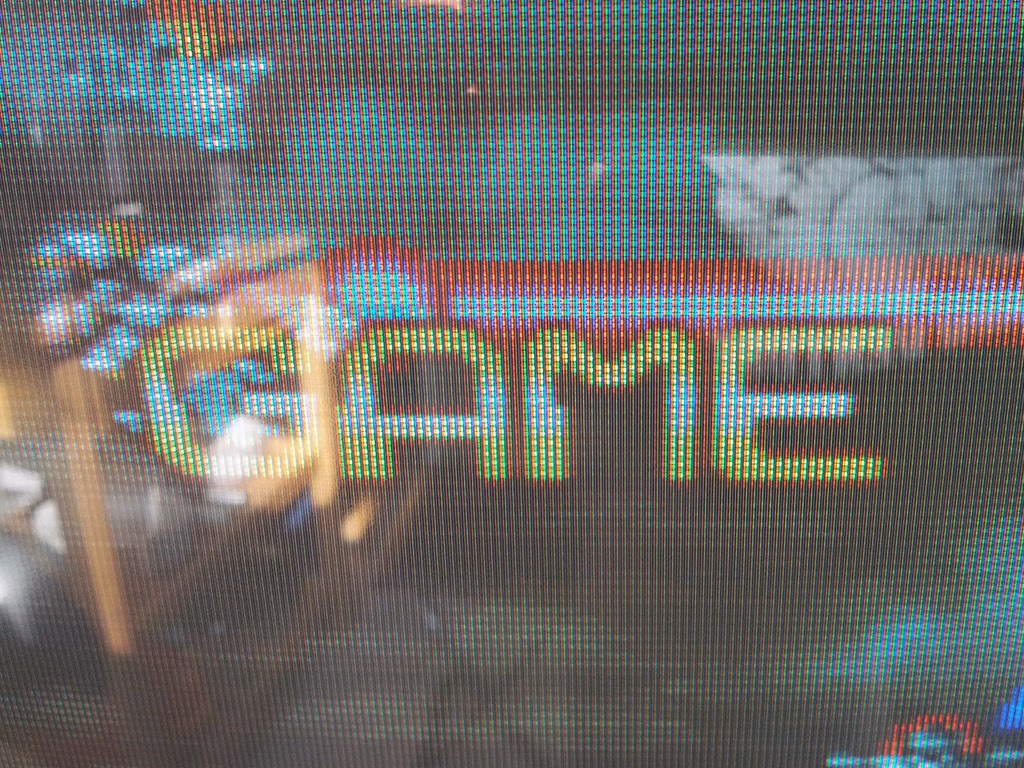
Close up
Now, that the operation is complete, let's look back to how dirty this unit was to start with:
 |
| Chassis |
 |
| Flyback |
 |
| Yoke |
 |
| Chassis and yoke |
 |
| Flyback |
I understand that this process was fairly naive. There is a chance of ruining your TV or zapping yourself if you are careful.
That said, it was interesting to see how a TV could be cleaned so thoroughly using a bunch of household products. The final result certainly looks great and the TV no longer smells like old cigarette smoke and dog fur.
This process is not really suitable for a larger TV (unless you have access to a commercial dishwasher) but I guess a pressurized water could be handy for a bigger unit.
Next time I'd like to try to over drying method described here.


Great job! I love the photos and the steps describing the process. I am so afraid of messing up my crt doing something like this but I would love to some day! I'm pretty much only a retro gamer (to me snes era to ps2 is retro) and looking for anyway to prolong my T.V.s life.
ReplyDeleteHaha! Yeah, it's probably risky... I have done a few recently through the full dishwasher cycle and they come up looking amazing. Best to leave for about a week in a warm place to really dry them out properly. It seems that moisture gets caught in the flyback and takes longer to fully dry out.
ReplyDeleteCrazy and very cool...
ReplyDeleteWow! Didn't know you could wash the TV !
ReplyDeleteHow can you wash the board and tube in a dishwasher? wouldn't that destroy it?
ReplyDeleteClearly not. :)
DeleteWhen you wash the CRT tube, I see you dont block the high voltage hole, So, when you finish you left it dry how much time? because the water inside the tube probably will take a bit.
ReplyDeleteIt doesn't take long to try at all: the opening for the anode is only very small. The area inside is smaller than a marble. With compressed air, you can have it dry in seconds.
ReplyDeleteDo you have any other recommended ways to clean old CRTs that are very dusty on the inside? Could I just carefully use compressed air to get rid of caked up dust, or is that not a good way to do it? Basically I want to avoid doing anything as intense as this haha, although it does give a great end result haha
ReplyDeleteHey! Yes, I usually just use an air compressor to clean TVs. Washing the TV in the dishwasher was an experiment I did because I was curious and had time on my hands.
ReplyDeleteSounds good, I'll do that. Thanks for the recommendation! On a side note, I'm kind of amazed that you (essentially) put a TV through a dishwasher haha. Well done!
DeleteHow did you get this TV into fullscreen when displaying a 60Hz image? Mine is stuck in widescreen.
ReplyDeleteSo long ago that I can't remember! Is there something on the remote control that sets the aspect ratio? Also, is your SCART cable feeding in the correct status voltage?
DeleteThere is a button that seems to change from widescreen to fullscreen, but when I press it the image rolls like I'm putting a 60Hz image to a 50Hz-only TV, but it runs fine at 60Hz in widescreen mode. I thought it might be the SCART lead sending the TV to widescreen mode, but I tried a Dreamcast with composite and the TV behaved the same way.
DeleteSolved! I played around with the potentiometers at the rear of the TV (it has analog controls) and adjusted the vertical height. Oddly, it fills the screen whether in 50Hz or 60Hz mode. The regular tuner channels are too high now, but the AV channel is fine. No more borders top and bottom. Great picture too.
ReplyDeleteNice work! Yes, such a cute model. I wish that I could have brought it home to New Zealand with me.
ReplyDeleteSweet job.
ReplyDelete